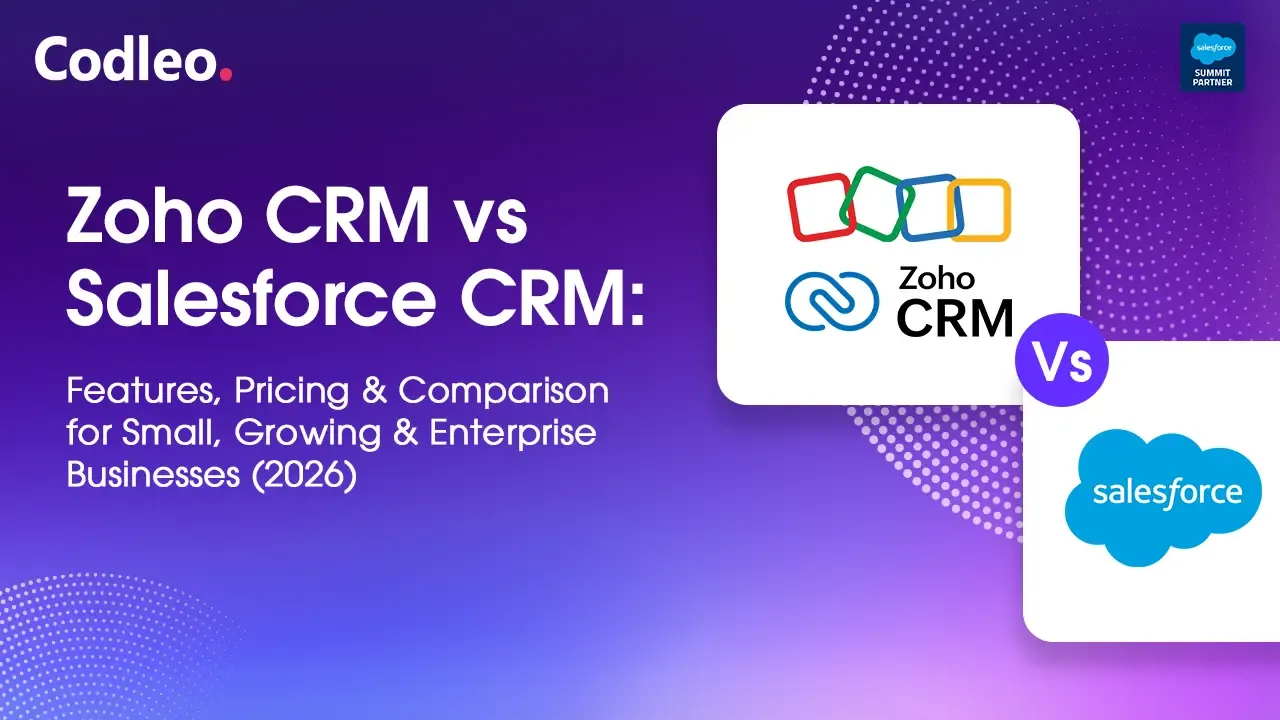
WHAT IS SALESFORCE SALES CLOUD EVERYTHING YOU NEED TO KNOW ABOUT

Salesforce Cloud has become a crucial part of today's business world, offering a wide range of cloud-based tools and services. As an enterprise application suite, Salesforce Cloud automates processes and enhances customer engagement and productivity.
Salesforce Sales Cloud is a popular CRM platform from Salesforce.com. It’s designed for Sales, Marketing, and Service, and can be easily set up without needing extensive technical knowledge.
Sales Cloud CRM software helps organizations manage their sales operations effectively. It includes features for recording product details (like price and Order ID), launching marketing campaigns, managing customer contacts, creating and sending emails, and managing orders and opportunities. This platform aims to boost the performance of sales teams and increase sales, and it is available as Software as a Service (SaaS). Users can access it via web browsers or mobile apps, and it supports collaboration through an active social feed.
Unlike traditional methods, Sales Cloud integrates client account information and social network data to quickly assess sales leads and close deals more efficiently. It enhances revenue and profitability with advanced sales automation, helping users become more effective in closing transactions and driving growth.
Understanding Salesforce Sales Cloud
Many people new to Salesforce might think it only offers a single product for customer relationship management (CRM). In fact, Salesforce provides various services and tools, known as "clouds," each tailored for different needs and functions.
Salesforce Sales Cloud is a CRM platform designed to enhance sales, marketing, and customer support for both B2B and B2C environments. It offers full customization, bringing all customer information together on one platform. This includes generating marketing leads, providing sales and customer support, business analytics, and access to thousands of apps via AppExchange.
Sales Cloud equips sales teams with tools and technologies to work more effectively and efficiently. Key features include:
-
Lead Management: Manage and track leads seamlessly.
-
Pipeline Tracking: Monitor and manage your sales pipeline.
-
Forecasting Tools: Predict sales outcomes with advanced tools.
-
AI Insights: Gain valuable insights from AI to support managers.
-
Coaching Tools: Help managers guide their teams more effectively.
-
Connectivity: Integrate with various channels like phone calls, text messages, and LinkedIn InMail.
-
Sales Cadences: Organize outreach activities and manage tasks with a robust to-do list for better time management.
Sales Cloud is highly customizable, integrating all customer data into a unified platform. It covers marketing, lead generation, sales, customer service, and business analytics, with access to a wide range of applications through AppExchange. Users can access Sales Cloud via web browsers or mobile devices. It also features a real-time social feed for collaboration among users and allows sharing of information or posting questions about current issues.
Salesforce.com offers five versions of Sales Cloud: Group, Professional, Enterprise, Unlimited, and Performance. Additionally, there are three support plans available: Standard Success Plan, Premier Success Plan, and Premier+ Success Plan.
Key Business Goals Achieved with Sales Cloud:
-
Close More Deals: Access to relevant account and product data simplifies the deal-closing process and helps move leads towards closure more effectively.
-
Speed Up Deal Closures: Mobile apps and visual workflow designs accelerate business process approvals, speeding up deal closures.
-
Increase Deal Volume: Continuous optimization based on market feedback and channel partner interactions can significantly boost deal volume.
-
Make Decisions Faster: Comprehensive reports and dashboards provide a clear view of business scenarios, enhancing sales forecasting accuracy and speeding up decision-making.
Different Modules of Salesforce Sales Cloud
Since its launch in 1999, Salesforce Sales Cloud has revolutionized the way businesses manage their sales processes. With its range of dynamic tools, it helps companies accelerate sales cycles and handle leads, opportunities, and accounts more efficiently than ever before. Here are some key modules of Salesforce Sales Cloud that can be used for various business needs:
Accounts Management
The Accounts Management module is essential for efficiently managing business customer accounts. It acts as a central hub for storing and organizing important customer information, such as contact details, communications, and purchase history. This module provides sales teams with a comprehensive view of each customer, enabling more targeted and personalized interactions.
Sales professionals can use this module to create and manage accounts, assign account ownership, and track leads and opportunities. It also facilitates team collaboration and integrates with other Sales Cloud modules, like leads and opportunities, to streamline the entire sales process.
Campaign Management
The Campaign Management module in Salesforce Sales Cloud equips businesses with tools to plan, execute, and analyze their marketing campaigns effectively. This module offers an integrated approach to managing various types of marketing campaigns, including email, social media, events, and advertisements. It allows users to set campaign goals, define target audiences, and monitor performance in real time.
Campaign Management integrates seamlessly with other Sales Cloud modules, ensuring that all leads and sales opportunities generated from campaigns are smoothly passed to the sales team. Users can schedule and create marketing materials, manage budgets, and gain insights into which campaigns are performing best. This module helps businesses optimize their marketing efforts and boost revenue.
Cases Management
The Cases Management module in Salesforce Sales Cloud is designed to enhance customer support and resolve issues efficiently. This module provides a central platform for tracking and managing customer complaints and help requests. It helps businesses allocate resources effectively, prioritize tasks, and resolve issues promptly, leading to improved customer satisfaction.
With case management, support teams can easily log and track cases, collaborate with colleagues, and ensure smooth customer service. Integration with other Sales Cloud modules ensures that cases are handled efficiently, strengthening customer relationships. This module is vital for delivering exceptional customer support and maintaining loyalty.
Contacts Management
The Contacts Management module in Salesforce Sales Cloud is essential for organizing customer and associate data. It acts as a central database for storing contact information such as names, email addresses, and phone numbers. This module helps sales representatives manage contact details efficiently, enabling targeted outreach and personalized interactions.
By integrating with other Sales Cloud modules, Contacts Management ensures that contact data is seamlessly used in lead and opportunity management, enhancing sales and customer engagement. It forms the foundation for building strong customer relationships and achieving sales success.
Leads Management
The Leads Management module is a core component of Salesforce Sales Cloud, focusing on tracking and nurturing sales prospects. This module serves as a central hub for collecting and managing information about potential customers. It allows sales teams to monitor, qualify, and assign leads throughout the sales process.
Leads Management helps businesses improve conversion rates by prioritizing high-quality leads using advanced scoring and automation. Its integration with other Sales Cloud modules ensures a smooth transition from leads to opportunities, streamlining the sales process. This module is a powerful tool for generating revenue by identifying and converting potential clients.
Reports and Dashboard
The Reports and Dashboards modules in Salesforce Sales Cloud are essential for analyzing and visualizing data. These modules allow users to create and share customized reports that provide valuable insights into customer trends and sales performance.
Interactive dashboards let users visualize data through charts, graphs, and metrics, making it easier to track information in real time and make informed decisions. By visualizing data, sales teams can boost productivity, spot improvement opportunities, and address weaknesses effectively.
Reports and dashboards are crucial for businesses aiming to enhance their sales strategy and achieve success.
Sales Cloud Einstein
Powered by AI, Sales Cloud Einstein helps analyze your data and provide actionable recommendations. Features like lead scoring, activity capture, opportunity insights, and account insights assist salespeople in identifying the best opportunities and building stronger customer relationships through data-driven insights.
Salesforce Mobile
With the Salesforce Mobile app, staying updated on accounts and business operations while on the go is simple. You can receive account updates, view dashboards and reports directly on your smartphone, and collaborate with team members via chat. The app keeps you productive with business activities. Additionally, Salesforce’s Mobile Publisher add-on license allows you to create custom branded mobile apps, which employees can download from Google Play or the App Store.
Activity Management
Activity management in Salesforce enhances productivity by centralizing information. This prevents the need for switching between emails and spreadsheets. Most Sales Cloud editions include email integration with Outlook or Gmail, which automatically syncs contacts and automates follow-ups, helping to advance deals more quickly.
Pipeline and Forecast Management
Sales Cloud's pipeline management feature gives sales managers and executives clear visibility into the status of deals. This helps them guide their teams to meet their Key Performance Indicators (KPIs) accurately. You can adjust forecasts based on changes in processes or market demand, all within Salesforce.
Process Automation
Sales Cloud boosts productivity by automating routine tasks and closely tracking progress. This lets salespeople spend more time closing deals and building relationships. Sales Cloud handles various tasks, including auto-filling orders, generating proposals, and managing approval processes, allowing for a more efficient workflow.
Salesforce Security Model
Salesforce prioritizes security, with its platform designed to protect both data and applications. Data can be stored in four main areas: organization-wide, objects, fields, and records (commonly referred to as OLS, FSL, or RLS). You can set specific controls and permissions based on your business needs. For more details on Salesforce's security features, you can explore Salesforce security basics on Trailhead and manage access for relevant users.
File Sharing and Syncing
Salesforce makes it easy to upload, access, and share files from both desktop and mobile devices. Its file-sharing capabilities support collaboration from any device, and you can configure sharing settings to control who can edit, view, or comment on files.
Opportunity Management
Opportunity management comes into play when a deal with an account reaches a point where it needs to be developed further. This process is crucial for managing and tracking the progress of business opportunities as they develop.
Reports and Dashboards
The Reports and Dashboards feature supports generating reports and visualizing data through dashboards. Senior company members often use this section to monitor campaign activities, track lead and account collection, and assess the effectiveness of promotional offers.
Enterprise Territory Management
Managing and assigning sales territories is essential for optimizing sales performance. With Enterprise Territory Management, organizations can create, organize, and track their territories. This feature allows for setting up different territory types, building models, and assigning users and accounts as needed, available in Sales Cloud Enterprise and Unlimited Editions.
Benefits of Salesforce Sales Cloud
Salesforce Sales Cloud offers numerous advantages that can streamline your sales operations and boost efficiency. By automating administrative tasks, it allows your sales team to focus more on closing deals and building relationships. Here are some key benefits of using Salesforce Sales Cloud:
Personalizing Your Sales Process
Salesforce Sales Cloud lets you customize the sales process to fit the unique needs of your team and customers. This flexibility ensures that the solution adapts to various demands, providing a more tailored approach to sales.
Improve Sales Efficiency
The platform helps streamline the sales process by managing customer information and interactions more effectively. This boosts productivity and speeds up deal closures, allowing your team to work more efficiently.
Better Customer Relationships
Sales Cloud enables sales teams to gain a deeper understanding of customer needs, preferences, and buying behaviors. This knowledge helps provide personalized service and build strong, long-term relationships with customers.
Data-Driven Insights
Sales Cloud offers real-time data and analytics, helping you make informed decisions about sales strategies and customer acquisition. Its dashboards provide a clear view of company performance, enhancing forecasting accuracy and enabling quicker decision-making.
Flexibility at its Core
The platform is designed to be flexible, allowing it to grow and adapt with your business needs. Sales Cloud lets you adjust your strategies as your business evolves, ensuring that the system scales with your growth.
Staying Up-To-Date
With the Salesforce Mobile app, you can access dashboards and data in real time from your smartphone. This ensures that you stay informed about key events and bookings, and have access to crucial information whenever you need it.
Stay in the Loop
Salesforce Sales Cloud keeps you updated even when you are away from the office, with notifications that keep you connected to your sales activities and team.
Implementing Salesforce Sales Cloud
Salesforce offers businesses a tailored platform designed to help them thrive in today’s competitive market. Implementing Salesforce Sales Cloud can significantly enhance your sales cycle by automating and streamlining various processes.
Sales Cloud features such as automated reporting, customizable dashboards, AI-driven analytics, and targeted outreach tools allow you to set sales goals, forecast accurately, and manage sales territories with ease.
However, buying a CRM license is just the beginning. Implementing Sales Cloud comes with its own set of challenges, many of which are more about managing change than technical issues. The real success comes from how effectively you use Sales Cloud to get the most value from it. Many organizations struggle with implementation, missing out on the full potential of the system and their sales tools.
With a successful implementation of Salesforce Sales Cloud, you'll see improved sales performance, a rapid increase in leads, quicker deal closures, and more accurate sales predictions.
Steps for Implementing Salesforce Sales Cloud
Implementing Salesforce Sales Cloud involves several key steps to ensure successful adoption and deployment within your company. Here’s a simple breakdown of each step:
1. Assess Business Needs and Objectives
Before starting with Salesforce Sales Cloud, it's crucial to understand your company’s goals and requirements. Evaluate your team's needs, current sales processes, and customer data to identify challenges and areas for improvement.
2. Build a Cross-Functional Team
Create a team with members from various departments, such as IT, sales, marketing, and customer service. This diverse team will provide valuable insights and expertise to guide the implementation process effectively.
3. Set Clear Goals and Key Performance Indicators (KPIs)
Define specific, measurable goals that Salesforce Sales Cloud will help you achieve. Common KPIs include increased sales revenue, improved lead conversion rates, and enhanced customer engagement.
4. Customize Salesforce Sales Cloud
Work with a Salesforce consultant to tailor the platform to your needs. Configure the system to align with your sales process, including lead management, opportunity tracking, and pipeline management. Customize objects, fields, and workflows as needed.
5. Data Migration & Integration
Plan the migration of your existing customer and sales data to Salesforce Sales Cloud carefully. Ensure that all data is accurately transferred and integrate Salesforce with other tools you use, such as marketing automation, customer service, and ERP systems.
6. Adoption and User Training
Develop a comprehensive training program for your sales team and other users. Make sure everyone is comfortable using Salesforce Sales Cloud and understands its benefits to encourage widespread adoption.
7. Automate Sales Processes
Leverage Salesforce’s automation features, such as workflow rules, process builder, and approval processes, to streamline repetitive tasks and ensure best practices are followed.
8. Reporting and Analytics
Set up customized reports and dashboards to get real-time insights into your performance. Use this data to make informed decisions and adjust your strategies as needed.
9. Feedback and Continuous Improvement
Establish a feedback system to gather input from users and stakeholders. Regularly review and refine your Salesforce setup based on this feedback and any changing business needs to ensure it continues to meet your requirements.
10. Security and Compliance
Ensure that your Salesforce implementation adheres to data privacy and security regulations relevant to your industry. Implement role-based access controls to protect sensitive information and regularly audit your security settings.
Best Practices for Implementing Salesforce Sales Cloud
Implementing Salesforce Sales Cloud can come with its challenges, but a strategic approach can make the process smoother and more effective. To maximize productivity from your Salesforce Sales Cloud implementation, keep these best practices in mind:
Leverage Customization Features
One of the standout features of Salesforce Sales Cloud is its customization potential. Many businesses choose it over other CRMs because it allows for high levels of customization. This flexibility helps businesses streamline their sales processes and adapt quickly to changing customer needs. By utilizing the platform's customization options, you can create tailored apps, profiles, and dashboard layouts that fit your sales team’s workflow.
Custom objects and apps are particularly useful for tracking deals in your pipeline. Additionally, sales-support apps can provide reps with access to crucial information across different platforms. Salesforce consultants can help you develop these custom features to track deals more efficiently and design apps for specific functions like pre-sales management, quote management, and lead nurturing.
You can also create custom software for your sales team to access information on the go. Salesforce Sales Cloud offers numerous ways to tailor the platform to your needs, making it easier for your team to work effectively.
By taking advantage of these customization features, you can enhance the scalability and efficiency of your sales processes while improving response times and maintaining tight security.
Use Your Sales Data for Better Communication
To ensure your Salesforce Sales Cloud implementation is successful, make it the central hub for all departmental operations. All customer-related details should flow through the Sales Cloud to help evaluate and assess rep performance. Centralizing your data in Salesforce improves accountability with its dashboard setups, providing a reliable source of information for meetings and brainstorming sessions. It's important that all team members, from leadership to reps, actively engage in this process.
Reps can ensure they get full credit for the sales they bring in by making sure every detail is recorded in Salesforce Sales Cloud. Centralized data helps reps stay informed about leads and customer responses. Unified dashboards make it easy to manage meetings and ideas, boosting team accountability. To enhance results, enable Salesforce mobile apps on your sales reps' devices and use chatter functions to get the most out of the Salesforce sales app.
Automating Sales-Related Tasks with Workflows
A recent Salesforce survey found that sales representatives spend only 28% of their time on core selling activities. The rest of their time goes into deal management, data entry, and other administrative tasks like filing. By automating sales-related processes, businesses can improve productivity and free up more time for strategic sales activities. Automation helps eliminate repetitive tasks and speeds up decision-making compared to manual methods.
Sales Cloud's workflows are designed to automate many of these manual tasks. Whether it's lead assignment, quote management, or report generation, Sales Cloud can handle these processes seamlessly. Automation allows sales teams to focus on what they do best—gathering, nurturing, monitoring, and converting leads.
Sales Cloud’s automation features, like drag-and-drop menus and approvals on Chatter feeds, offer additional tools to customize your business processes. By using these tools, you can make the most of your Sales Cloud investment and enhance your sales team's efficiency and effectiveness.
Connect Multiple Data Systems
Many businesses use different apps to track leads, manage commissions, handle expenses, access product information, and more. However, this often leads to data silos because these apps, developed on separate platforms, aren’t connected. By integrating these apps with Salesforce, you can centralize your sales information and streamline performance.
Salesforce offers a range of Application Program Interfaces (APIs) that make connecting different systems easy. These APIs help integrate various business programs, speeding up processes like commission calculations, payments, and electronic signatures. By linking your apps with Salesforce, you can improve efficiency and keep your sales data organized.
Utilize Sandboxes
To keep Salesforce running smoothly, regular updates and workflow optimizations are essential. When implementing new processes or products, always test them in a sandbox first rather than on your live systems. Sandboxes are a safe space for making changes without disrupting your current operations. Salesforce provides different sandboxes for various roles involved in sales processes, such as administrators and developers. Using these sandboxes helps ensure that updates and new features are thoroughly tested before going live.
Make Smart Sales Decisions with Einstein
Enhance your sales decisions with Einstein. For your sales reps to choose the most effective strategies, they need access to smart recommendations and data insights.
Sales Cloud Einstein leverages AI to analyze data and help create a strong lead pipeline. Einstein Lead Scoring simplifies the process of prioritizing leads with a high chance of conversion.
Sales reps can also benefit from insights gained from past sales cycles. Einstein’s Opportunity and Accounts Insights feature monitors current transactions and identifies those at risk, providing valuable details to streamline and improve the sales process.
Utilize Success Plans
Sales Cloud provides various tools, resources, and services to accelerate your sales efforts. One effective approach is to use the available success plans as soon as you sign up. These plans offer training, support, and guidance to help you achieve your goals more efficiently. Upon signing up, you get immediate access to these user-friendly success plans, which are designed to support you right from the start.
Conclusion
Salesforce CRM software offers a range of features designed to keep both customers and employees connected and engaged, no matter where they are. Whether Salesforce is the right fit for your company depends on how you plan to interact with your clients. Sales Cloud stands out as a highly scalable solution, delivering its full potential from the moment you start using it.
CRM automation with Sales Cloud boosts your team’s productivity and efficiency, allowing for quicker results. With real-time visibility into team activities, your sales team can spend less time on administrative tasks and more time closing deals, which helps managers forecast sales with greater confidence. Plus, Sales Cloud is user-friendly and easy to customize.
Sales Cloud helps businesses streamline their sales and operational processes, enabling the sales team to focus on customer acquisition and business growth. The implementation of Sales Cloud provides an exceptional experience, leveraging its latest features, integrations, and add-ons to maximize your investment. The technology reduces redundancies, simplifies procedures, and enhances communication, allowing reps to complete transactions faster and more effectively. CRM features such as a unified view of history and status, along with efficient workflows and approval processes, are valuable for managers. Sales Cloud's dashboards, analytics, and forecasting tools help leaders make better strategic decisions.
Salesforce, with its global workforce of over 10,000 employees and billions in annual revenue, is a leading name in CRM software. Sales Cloud, in particular, offers mortgage companies of all sizes a comprehensive solution to connect with potential home buyers more effectively. Salesforce integrates Sales Cloud with various systems like ERP, supply chain management software, HR programs, and eCommerce platforms through APIs (application programming interfaces), making it easier to handle complex data from different sources.
Overall, Sales Cloud provides numerous benefits for sales reps, including reduced redundancies, optimized processes, and better communication to close more deals. Managers gain a consolidated view of history and status, along with tools to streamline workflows and approval processes. Leadership benefits from dashboards, analysis, and forecasting tools to make informed and timely decisions.
At Codleo Consulting, we are your trusted Salesforce consulting firm, offering tailored solutions, strategic planning, and ongoing Salesforce support. Reach out to us to learn more about how we can help you maximize Salesforce for your business!
Start Your Success Story—Contact Us Now!
Latest Blog
Say "hello" to us and lets gets talking
Partner with the best team in the world for your CRM or other digital needs.
Contact Us




