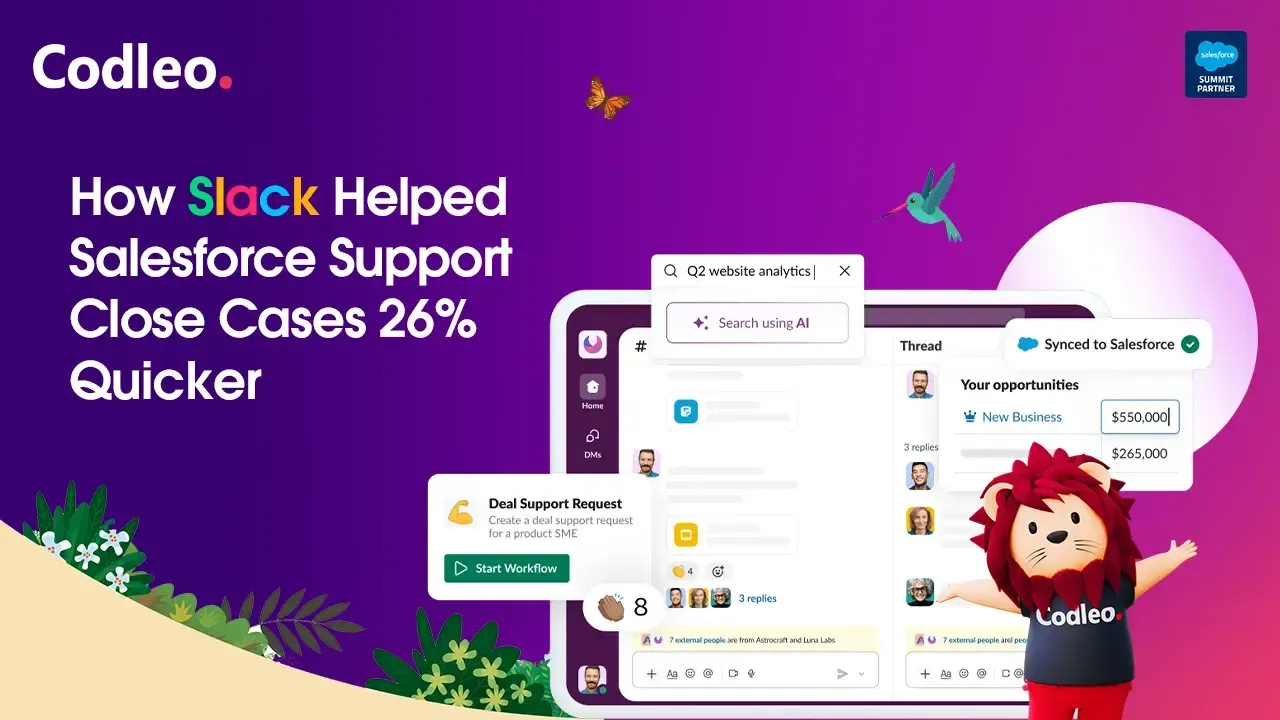A Guide to Salesforce Sales Cloud for Sales Success

Office 365, which includes Excel, is the primary tool used by 26% of sales executives to increase sales productivity, according to Microsoft.com. It can be challenging to log in and manage customer data there, however. Sales teams consequently find it difficult to work together efficiently, which risks missing out on significant opportunities.
Salesforce is one of the most trusted CRM platforms, designed to help sales teams automate and streamline their daily activities. It enhances sales efficiency by simplifying process management and giving teams the tools they need to close deals faster. Over the years, Salesforce has empowered countless businesses to achieve stronger customer relationships and better results.
Salesforce connects data and conversations to actions. It automates tasks and workforce activities while integrating essential systems. It helps unlock new opportunities for better sales. We will explain how to use Salesforce for sales and how to manage your sales systems and processes within it.
The Role of Salesforce in Optimizing Sales Workflows
Sales teams spend up to 64% of their time on tasks that do not generate revenue, according to Salesforce research. This is why using reliable automation is essential to improve efficiency.
Salesforce is designed to make the daily tasks of sales agents easier. It is an entirely digital platform that brings together key technologies like mobile, AI, workflow, app builder, communities, and voice. It also provides top-notch data security.
Streamlined Prospecting
Salesforce CRM helps sales teams manage complex lists of prospects and customers. With this software, sales executives can group prospects and customers based on specific criteria and create an effective sales pipeline.
Smarter Lead Categorization
According to a recent survey, 88% of sales professionals believe they need better ways to understand their customers’ needs in today’s economy. With Salesforce, predicting sales outcomes becomes easier thanks to its seamless access to data across various sales stages. Moreover, sales teams can anticipate customer behavior and create a more efficient sales funnel through accurate lead segmentation.
Smart Automated Messaging
Research from the Aberdeen Group shows that personalizing experiences can boost customer loyalty by 16%. Salesforce CRM does more than manage data; it automatically connects the right message to the right customer.
You can personalize your emails using the detailed data stored in the system. Salesforce offers a wealth of customer information, including website activity and downloads.
Dynamic System Performance and User Personalization
Salesforce is a versatile tool that can be used for any sales automation. Effective use of this CRM by salespeople can result in a seamless sales process and excellent outcomes.
System Transparency
A clear system for sales teams helps improve customer retention. It enables sales agents to tailor their communication and more effectively meet customer needs.
Additionally, Salesforce CRM enables sales executives to make informed decisions based on data, which leads to improved customer conversion.
Flexible Dashboards and Data Insights
Salesforce enables managers to track sales reps’ activities and generate performance reports, helping identify practical sales actions and enhancing team productivity and transparency.
Customizable reports and intelligent dashboards allow sales reps to easily access customer data, helping them make informed decisions and strengthen relationships.
Integrated Data Management System
Salesforce simplifies the process for sales teams to manage the vast amount of data generated during sales. It helps improve customer experiences, streamline lead distribution, and create more cross‑selling and up‑selling opportunities.
With Salesforce, businesses can store all customer details—like interactions, contact numbers, and addresses—in one unified place. It provides teams with a comprehensive view of every client, enabling them to build stronger relationships and close deals more efficiently.
Unlimited Integration Capabilities
Salesforce offers over 4,000 ready-made applications that easily connect with social media, email marketing, and document-sharing systems. It helps create a smooth user experience and brings together different data sources.
About 80% of successful companies report using a standard sales process to achieve great results. A strong sales process supported by Salesforce technology enhances this by making the process more predictable and reducing uncertainty.
How to Use Salesforce for Sales: Sales Cloud Best Practices
Salesforce's Sales Cloud simplifies lead generation for sales teams. The main parts of Salesforce are called objects. Salespeople often work with four standard objects: leads, contacts, accounts, and opportunities. These objects are organized as follows.
Leads
In the Sales Cloud, a lead is a potential customer who is considering purchasing a company's products. Salesforce Sales Cloud helps identify and convert these leads into actual customers.
Contacts
When a sales representative qualifies a Lead, it becomes a Contact. Contacts contain information about key individuals involved in a deal.
Accounts
A Lead is usually not the only person involved in a deal; there may be other people linked to the company. Accounts consolidate all the Contracts to track individuals and companies. Salespeople can also customize and categorize Accounts in Salesforce using the “Type” field based on their sales needs: Prospect Accounts, Customer Accounts, or Partner Accounts. Additionally, Accounts can represent Opportunities.
Opportunities
Opportunities are ongoing deals. They stay classified as Opportunities until they are either Closed/Won or Closed/Lost.
A Step-by-Step Guide to Managing Leads and Campaigns in Salesforce Sales Cloud
To enable all the above, follow these steps:
-
Step 1: Sign in to your Salesforce account.
-
Step 2: From the products menu, select Sales. It will open a new window.
-
Step 3: Select Campaigns, Leads, Accounts, or Contacts to focus on.
-
Step 4: Click the New button to open a creation window.
-
Step 5: Enter the required details and click Save to apply your changes.
What is a Sales Process in Salesforce?
The Salesforce sales process is a series of steps that a sales representative must follow to close a sale. The process begins with researching the product and market, and then continues through to using CRM tools to complete the sale.
The typical sales process has four stages: research, prospecting, sales calls, and closing deals. However, the number of steps can change based on the industry, product, and sales method.
Salesforce helps organize and show the sales process as a sales pipeline. This pipeline enables salespeople to manage and track key tasks necessary for closing deals.
Step-by-Step Guide to Building a Sales Process in Salesforce
Salesforce Sales Cloud helps you create an effective sales process using advanced CRM technology. Before you start using it, you need to work with your team to draft and negotiate the terms. Here are the steps that sales representatives usually follow in a successful sales process:
-
Get to know your products inside and out. When you understand their features and benefits, you can market them confidently, handle objections better, and shorten the sales cycle.
-
Define your ideal customer. Identify who they are, what they need, how they behave, and how they prefer to communicate.
-
Begin prospecting and lead generation activities to identify potential customers.
-
Qualify leads to ensure your solution is the right fit for their business needs.
-
Take time to understand your customers’ challenges and goals.
-
Prepare thoroughly before every sales call and anticipate possible objections.
-
Focus on presenting your product as a solution to customer problems, rather than just highlighting its features.
-
After your meeting, follow up with a proposal, clarify the next steps, and work toward closing the deal.
-
Continue to nurture your relationships even after the sale by staying connected, offering support, and exploring cross‑selling or up‑selling opportunities.
After agreeing on the key parts of the sales process, set up the essential sales stages in Salesforce for Leads and Opportunities.
Here are the most common stages of a lead in Salesforce:
-
Open: The lead has been created but hasn’t yet been contacted by a sales rep.
-
Nurture: The lead has shown some interest but isn’t ready to buy yet and requires more follow‑up and engagement.
-
MQL: A lead who has shown strong interest—often by subscribing to emails or engaging with your website—and is ready for the sales team to review.
-
Contacted: A sales rep has reached out to the lead to start the conversation and gather more information.
-
Qualified: The lead is being evaluated to determine if they’re a good fit for the product or service.
-
Converted: The lead has been moved to a contact within an account.
Once converted, it becomes an Opportunity, where the sales process continues until the deal is marked as Closed‑Won or Closed‑Lost.
Here’s how the typical opportunity stages usually look:
-
Awareness: The contact has learned about your product or service.
-
Interest: A sales rep has engaged with the contact, sharing helpful materials such as eBooks, case studies, or whitepapers.
-
Consideration: The contact is exploring different options and comparing your offering with other providers.
-
Decision: The contact has narrowed down their choices and is close to making a decision.
-
Quote/Negotiation: The decision‑makers have received a customized proposal, and discussions or negotiations are taking place.
-
Closed/Won: The deal is successfully closed, and the client has chosen your product or service.
-
Closed/Lost: The prospect decided not to move forward with your organization’s offering.
How to Set Up Lead Stages in Salesforce
These are the steps that will help you create your Lead Stages in Salesforce:
-
Click the Gear icon in the top right corner.
-
Choose Edit Object from the drop-down menu.
-
Go to Fields and Relationships.
-
In the search box, type Lead Status and select it.
-
Find the Lead Status Picklist and click New.
-
Add a new status name based on the criteria your team has defined.
-
Click Save to apply the changes.
-
Return to the Edit Object page from Step 2.
-
Select Reorder, then drag and drop the stages to arrange them in your preferred order.
Once your lead stages are set, monitor historical data to track performance and continuously optimize your sales pipeline.
How to Build a Guided Sales Path in Salesforce
A guided sales path can help improve your sales process. You can create your strategy based on the signs and actions that are most likely to lead to closed deals.
How to Create a Sales Path in Salesforce
Follow these steps to set up a sales path in your CRM:
-
Go to the Object where you want to create the path.
-
Create a New Record Type for that Object.
-
In Setup, search for and enable Path.
-
Type Path in the search bar and open Path Settings.
-
Click Enable and check Remember User’s Path Preferences so the system saves the last viewed state.
-
Click New Path to start creating one.
-
Give your path a unique name.
-
Select the Object where the path will be applied.
-
Choose the Record Type you created, then pick the relevant Picklist from it.
-
Click Next and identify up to five key fields for each stage.
-
Click Next again and activate the path.
A well-designed sales path enables new sales reps to get started quickly and follow a consistent process.
Salesforce Lead Management: Best Practices
Using best practices for managing leads in Salesforce helps your team connect with the right decision-makers. This way, you can spend your time talking to people who have the power to buy. As a result, you will see improved lead quality, better returns on your investment, and an increase in revenue.
Lead Management Tips for Sales Teams
Here are some practical tips sales executives can use to improve lead management in Salesforce:
-
Automate lead capture and import with Salesforce’s built-in tools.
-
Review and customize fields and rules associated with the lead object to fit your business needs.
-
Simplify and organize your lead channels for better tracking.
-
Set clear criteria for deduplication and maintain clean, accurate data.
-
Use lead scoring to rank and prioritize potential customers.
-
Automate lead assignment to ensure each lead is directed to the appropriate sales team member.
-
Nurture leads that aren’t ready to buy yet through personalized follow-ups.
-
Regularly analyze the effectiveness of your lead management process and optimize it where necessary.
Salesforce Contact Management: Best Practices
Contacts help the sales team keep track of essential decision-makers and buyers for a Salesforce account. Salespeople need these contacts to reach out to customers or set up demos.
Customizing the Salesforce Contact Object
You can tailor the Salesforce Contact object to match your business needs. When you create a new contact, you’ll see a set of standard fields you can complete:
-
First name and last name
-
Account name
-
Job title
-
Email address
-
Phone number
-
Fax
-
Address
In addition to these, you can also fill out:
-
Contact owner
-
Reports to (manager or supervisor) field
-
Lead source (from a drop‑down list)
-
Email Opt‑out checkbox
-
Do Not Call checkbox
This flexibility allows you to store all the essential details in one place and keep your contact records organized.
How to Customize the Default Contact Page Layout
The contact page layout is basic, so you may need to change it to fit your specific needs. You can add custom fields to make your design more personal. These fields enable you to include important company information and maintain organized records.
You can organize your contacts manually or, if you have them in an Excel spreadsheet, use the Salesforce Data Import Wizard. After that, you can group contacts in Salesforce into lists based on specific criteria. You can also quickly create custom views or lists of contacts made during a particular period of time.
To manage contacts effectively in Salesforce, salespeople should link only one person to each contact record. Each record should include as many accurate details as possible. Sales agents must update these records whenever any information changes.
Salesforce Account Management Best Practices
You can create a new Salesforce Account in a few simple ways:
-
Import a list of accounts from an external data source.
-
Convert a lead in Salesforce into a contact, and then into an account.
-
Manually enter account details directly into Salesforce.
The default Salesforce Account object includes fields such as:
-
Company name
-
Industry
-
Website
-
Phone number
-
Company size (number of employees)
-
Billing and shipping address
-
Account owner
You can also add custom fields as needed to capture additional information. Salesforce Accounts can store important documents and communication history, helping teams maintain complete visibility.
Here are a few best practices for effective account management:
-
Link contacts to their accounts to keep customer data organized.
-
Set up personal accounts to store essential business details.
-
Review inactive accounts regularly and take action to update or re-engage them.
-
Ensure inactive users are not listed as account owners.
Following these best practices helps keep your Salesforce database clean, accurate, and reliable.
Additional Salesforce Best Practices for Sales Teams
Here are eight helpful tips to help salespeople get the most out of Salesforce:
-
Set up automated alerts to notify sales reps about important data updates or changes.
-
Make it easy to auto-log all activities like calls, emails, and meetings.
-
Create a simple process for requesting approvals to speed up decision-making.
-
Streamline how sales reps add related customer contacts to accounts for better organization.
-
Use note-taking prompts to encourage consistent updates on each account.
-
Keep opportunity records current to improve forecasting and gain visibility into the sales cycle.
-
Regularly review wins and losses to identify patterns, address challenges, and refine strategies.
-
Build a centralized, secure space for team collaboration and sharing information.
Implementing these best practices will help your sales team work more efficiently, stay organized, and close more deals.
Conclusion
Salesforce is the most popular CRM tool. It enables sales agents to focus on their clients' needs, rather than spending time on back-end tasks. It saves time for the sales team and allows them to concentrate on what matters most.
As a Salesforce consulting company, we offer more than just CRM technology solutions.
A successful sales strategy needs to be tailored to each company's unique needs. Sales executives must fully understand what their clients want. Our consultants will ensure that your Salesforce setup is customized to fit your sales team's requirements.
We will recommend the best methods for implementing Salesforce, migrating data, and making necessary adjustments.
We can develop custom apps for Salesforce and AppExchange, enhancing your platform with unique features that set it apart. If you're struggling to make the most of Salesforce or feel overwhelmed by its many functions, reach out to us. We can help simplify everything for you.
If you want to make Salesforce truly work for your business, Codleo is here to help. As a trusted Salesforce partner, we offer personalized Salesforce consulting services to simplify your sales process, improve lead management, and help your team sell smarter. Our experts take the time to understand your goals and set up Salesforce in a way that fits your business perfectly. Let’s work together to turn your sales challenges into growth opportunities—reach out to Codleo today and start your Salesforce journey with confidence.
Latest Blog
Say "hello" to us and lets gets talking
Partner with the best team in the world for your CRM or other digital needs.
Contact Us