
How Slack Helped Salesforce Support Close Cases 26% Quicker
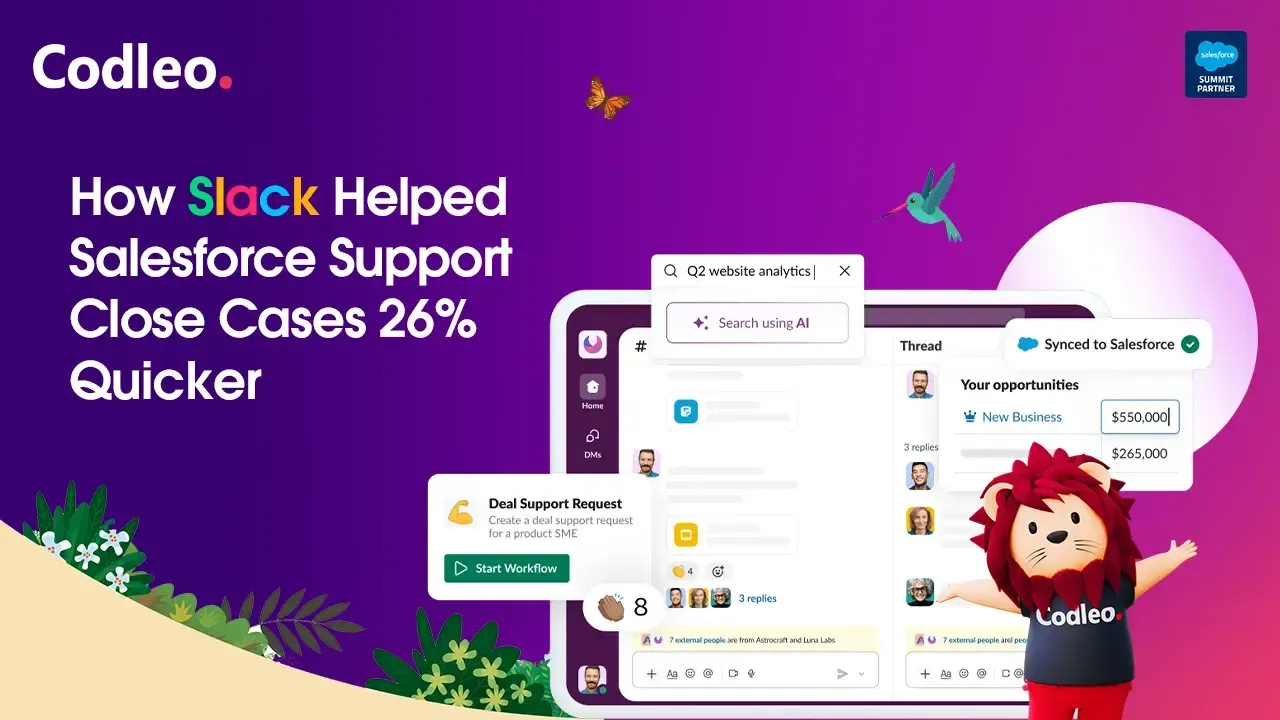
Salesforce is a leader in customer relationship management (CRM) software and is committed to delivering exceptional customer experiences. This commitment is significant when it comes to serving its own customers.
To help customers more quickly, Salesforce’s support team tried a new method using Slack. This article explains how Salesforce utilizes Slack channels and workflows to enhance the efficiency of case swarming. This approach leads to quicker and more accurate solutions, which helps build customer loyalty.
Redefining Customer Support Beyond Traditional Tiers
Salesforce has a global customer support team comprising 3,300 agents, who handle over 1.2 million cases annually. They use a traditional system where customers submit cases through a ticketing system. These cases are placed in queues that tier-one support agents manage.
When a case needs more technical expertise, it gets passed to tier-two or tier-three support agents. These agents need to be updated on the case status each time before they begin. Customers then have to wait as their cases move slowly through the support chain, with responses taking a considerable amount of time to arrive.
To enhance the customer experience, Salesforce's support staff required a new collaborative approach. They sought to guarantee that every case had a single owner and to reduce handoffs between team members. Slack and the case-swarming technique provided them with an answer.
Achieving a 26% Faster Case Closure Rate with Swarming
To address customer issues more rapidly and effectively, Salesforce and Slack have developed a new procedure called "swarming." In addition to a designated swarm lead who oversees the workflow and provides expertise, every support team has a public Slack channel specifically for exchanging new cases.
Senior support agents and engineers collaborate in a thread to discuss ideas and solutions when a case is posted in the appropriate channel, based on the product or region.
Swarming has two main benefits. First, it eliminates unnecessary handoffs by bringing together experienced support team members and relevant experts in one place. This way, they can provide their expertise directly to the customer. Second, it makes knowledge visible to the whole team, which helps everyone learn more.
Salesforce agents can solve cases in Slack channels and threads. It helps them learn from each other and from similar cases. After an issue is resolved, the information stays visible and can be searched in Slack.
Salesforce is experiencing positive outcomes from implementing swarming. Swarming in Slack has increased the case closure rate by 26%, according to Marc Benioff's annual letter as the CEO. Additionally, Salesforce has increased the number of cases handled on the same day by 19%.
A Look at Salesforce’s Slack-Based Case Swarming Method
Swarms happen in Slack in various public channels focused on different products and topics. When Service Cloud agents at Salesforce need help with a case, they first look in the existing swarm channels for similar issues that have already been fixed.
If they cannot find the necessary information, they use a custom workflow in Slack to open a form and enter key details, such as the case number, urgency level, and subject matter. After submitting the form, the workflow automatically shares this information in the swarm channel along with a link to the original report in the ticket system. It ensures that relevant information about the case is consistently shared every time.
When case details are available in the channel, engineers, agents, and product specialists can join the conversation. They can share ideas to solve the problem or investigate their backend systems to identify the root cause.
Sometimes, a complex case needs its own temporary channel. It is particularly true for high-priority cases that require input from teams outside of support or engineering, such as accounting, communications, and legal. Sales and customer success teams can also stay informed by following the channel and checking for updates.
Tips for implementing case swarming at any company
Salesforce and Slack collaborated to develop and enhance their "swarm" model for customer support. Following a successful pilot program involving teams from Service Cloud, Marketing Cloud, and Digital Engagement, Salesforce plans to implement this model across its global support organization. Other companies that support many customers can learn from the lessons Salesforce gathered during this process.
Use public channels in Slack for new swarms.
When a support team begins to work on an issue, they might want to create private channels. However, using public channels is a better choice. It allows anyone in the company to join, review, and search swarms easily. Experts from various parts of the organization can review new swarms and offer advice when needed.
Public channels enable users to mention specific team members and encourage the sharing of information, rather than relying on direct messages, which can keep information isolated. Slack’s search feature works best in public channels, helping everyone in the support organization share knowledge.
Use Workflow Builder to standardise case posts and gather required information.
Workflow Builder is an easy-to-use tool that helps automate routine tasks, like gathering information to solve a case. It was essential for creating Salesforce’s original framework and structure, allowing for quick adjustments to processes. This tool eliminates the need for complicated coding and reduces development time, making it simpler and faster for any team to adapt new processes.
The support team at Salesforce created a simple form to collect important information about cases before they go to swarm channels. This form helps ensure that support requests include all relevant details and troubleshooting upfront. This way, they reduce the back-and-forth that can slow down agents and delay resolution times.
Use incident channels when cases become increasingly complex.
For exceptional cases that need complex solutions, you can move a discussion thread to a temporary incident channel. It enables experts from various parts of the organization to collaborate in resolving the issue. It’s helpful to name channels using a standard format that includes the severity level and case number, like #support-api-sev1-27343.
Bringing teams together to resolve cases swiftly
Long response times from hand-off notes and knowledge gaps are no longer an issue. With the support of the entire organization, Salesforce’s support team gets answers quickly by collaborating in Slack. It helps create a better experience for customers.
Conclusion
Salesforce's approach to customer service has changed as a result of its use of case swarming in Slack. The support teams are delivering more consistent, high-quality solutions, sharing insights freely, and resolving cases more quickly by abandoning slow, tiered systems and embracing real-time collaboration. The outcomes, which show a 19% increase in same-day resolutions and a 26% improvement in closure rates, speak for themselves.
This approach demonstrates how customer satisfaction inevitably arises when teamwork and communication are given top priority. In customer service, case swarming is now establishing new standards for effectiveness, openness, and cooperative problem-solving.
Ready to enhance your customer service? Codleo helps integrate Slack workflows, implement collaborative support models, and streamline communication for efficient issue resolution. Codleo is a reputable Salesforce consulting partner that works closely with companies to create more intelligent systems, improving customer satisfaction, empowering teams, and reducing response times.
Contact Codleo now to discover how effective teamwork can make your support process a genuine competitive advantage.
Latest Blog

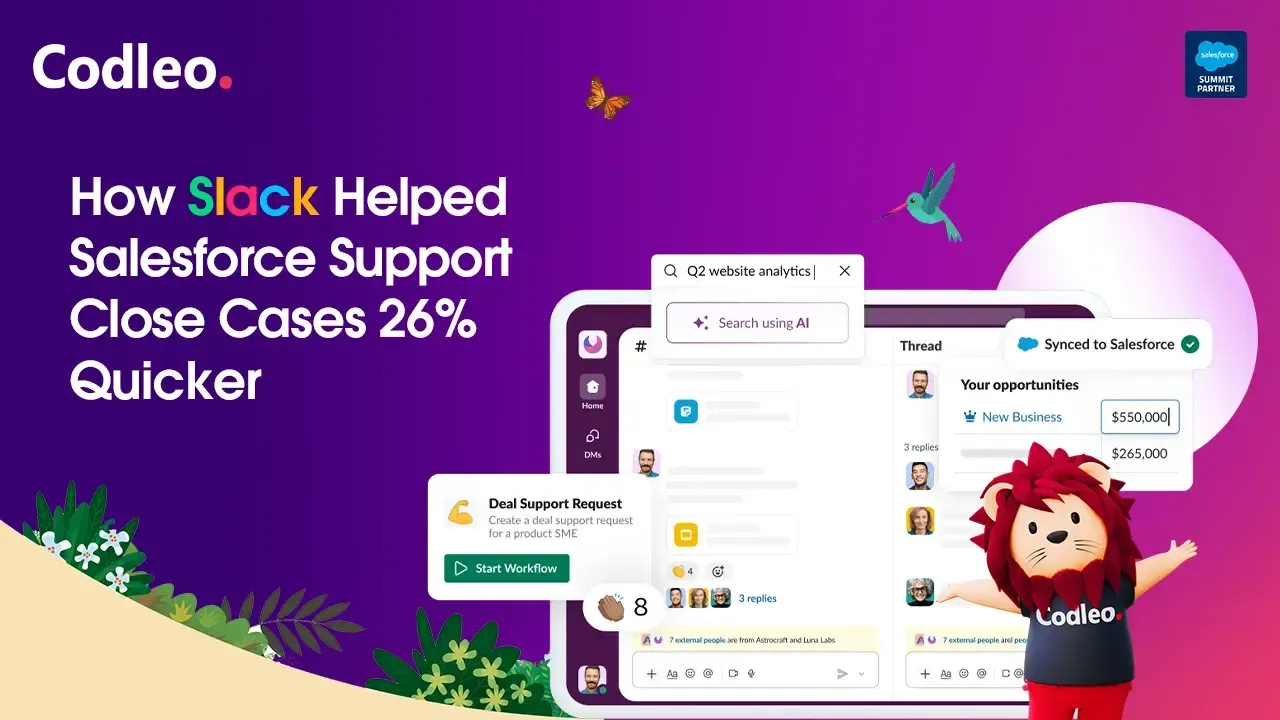



Say "hello" to us and lets gets talking
Partner with the best team in the world for your CRM or other digital needs.
Contact Us
