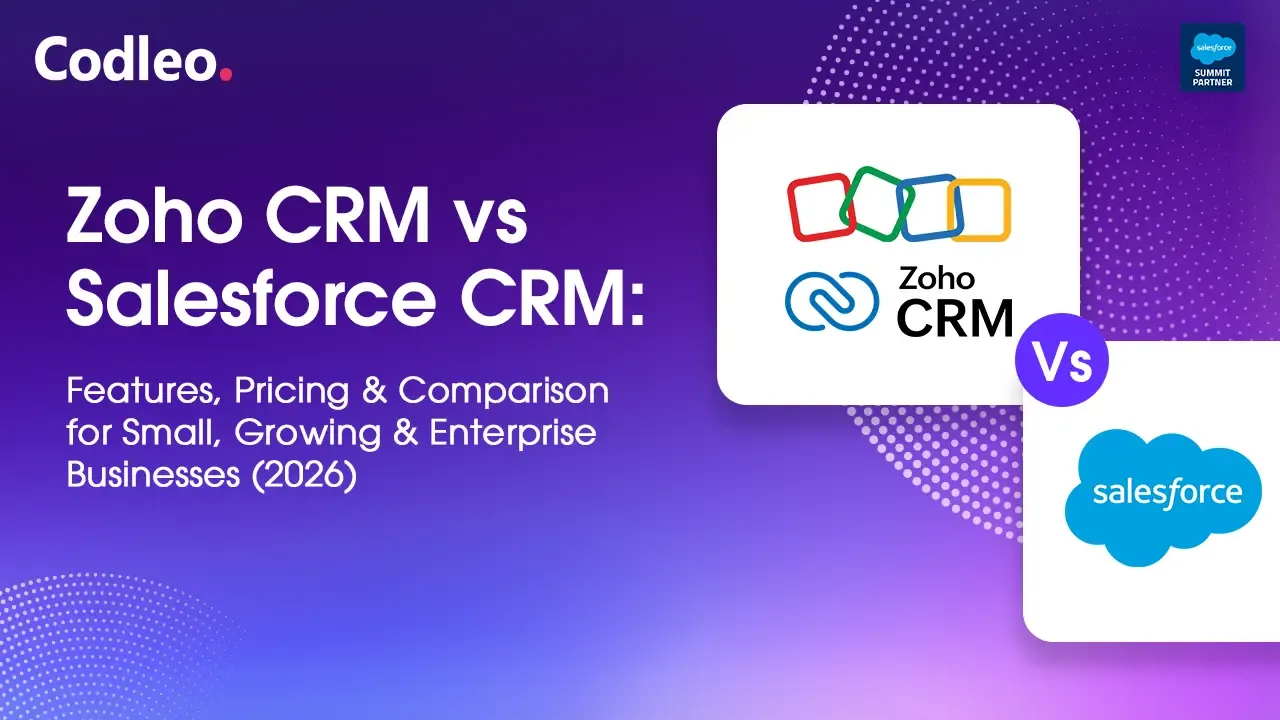
COOL FEATURES OF SALESFORCE SUMMER 2020

Though the world is on a COVID-19 lockdown, life and innovations must go on. As you all know, Salesforce releases three editions annually, one in the summer, with new and interesting features, according to Salesforce consulting services. Though the summer 2020 edition is yet to be formally launched, here is a sneak peek at some of its cool features, which will leave you wowed as per Salesforce consulting services.
-
Flow: With the summer 2020 edition, Flow is on its way to becoming an alternative to Apex. This is a big step for Flow and will grant even more power to declarative users. Instead of being an auto-launched flow, this will now be known as a ‘Record Changed’ flow (one of several new flow types). Plus, you will now be able to choose when to trigger the flow. You can now run your flows overriding the current user’s permissions by setting your flow to run in the system context with sharing. Flow loop variables are now automatically created. Earlier In every iteration of Flow Builder and Designer, we had to create our loops, and then create a separate loop variable resource. This process stands eliminated. Lastly, Rollback Mode in Flow Debugger has been enabled. With this, any changes that are executed by your Flow won’t be saved while you test it. This helps to keep your data clean while you create & test your Flows.
-
Lightning: You can now create a custom button or links that pass default field values to a new record using formulas. With the latest summer 2020 edition, you can empty your Salesforce organization’s Recycle Bin in Lightning Experience with a single click. Earlier, you either had to tick individual items to delete or switch to the Salesforce Classic version to permanently remove all items at once. Thirdly, the Console view displays multiple records and their related records on the same screen, and ‘Split View displays a ListView withViewrecord page. You are now empowered to enable Source Tracking in Developer and Developer Pro to use the Salesforce Command Line Interface (CLI) to view, pull, and push changes in the Sandbox.
-
Development: With the to-be-launched summer 2020 version, decorators are no longer needed to make the fields reactive; the fields in LWC are reactive by default. Earlier, to capture changes to a field’s value and make it reactive to changes, you had to decorate it with @track. Second, a Lightning web component’s CSS file can use a custom Aura token created in your organization or installed from an unmanaged package. Tokens make it easy to ensure that your design is consistent and even easier to update as it evolves. With the Summer ’20 release, the Salesforce command-line interface (CLI) now tracks changes to Lightning web components from scratch. The CLI output lists any changes and alerts you to any conflicts between your local project and a scratch organization. For more information, contact a Codleo-certified Salesforce partner.
No service, business, or human being can survive without innovating and constantly upgrading themselves. This is what Salesforce & Salesforce consulting services are all about. They are constantly on the go, innovating and launching new products, tools, services, and features regularly. This is what makes it the world’s leading CRM, adopted by all the big companies around the world. They are like the bamboo grove, which bends when faced with strong winds and bounces back because of its flexibility and adaptability to the prevailing situations.
Welcome back to our blog, where we are talking about the new or cool features of the Summer 2020 edition. In the previous blog, we talked about the new features of Flow, Lightning, and Development. We take it forward by discussing in brief other features that might be of relevance to you or bring to your attention advancements made enabling your life to be much easier.
-
Reports and Dashboards: With the latest summer edition, you can send the attachment while scheduling the reports and dashboards from Salesforce Lightning. Find your way to the Report & Dashboards Setting and enable the “Let users attach reports as files to report subscription emails in Lightning Experience” setting. There you go.
-
Federation ID: A new feature is the option to make the Federation ID case-sensitive. This was earlier not an option. Go to setup; from setup, select single sign-on settings, and enable the checkbox “Make Federation ID case sensitive.”.
-
AWS Private Link: With the summer ’20 release, Salesforce introduces the Private Connect. Assuming this will facilitate establishing a connection between Salesforce, AWS VPC, and other AWS services. Cool says Salesforce consulting services.
These are some of the new or cool features that are to be launched soon. If any of these features catch your eye, do let us know by writing to us. On our part, we spoke to a few people and got their feedback on features that stood out for them. Here are some comments:
Rajat Bansal, based in Ambala, India, and owner of a small business, is excited about Flow Loop Variables being automatically created. He says, “This is a small step but will help small businesses like mine save time. Each new feature makes life simpler and with the help of Salesforce consultants",
For Sanjeev Das, who works for an MNC in the industrial zone of Greater Noida, India, it is a fact that he can empty his Salesforce organization’s recycle bin in Lightning Experience with a great single click. He says, “Salesforce constantly innovates and tries to make life simpler for its users, thanks to SFDC consultants. This feature is a step in this direction.”.
Salesforce = innovation = magic. Watch this space for more updates on the fascinating world of Salesforce as it aims for the skies. I look forward to the release of the Summer 2020 edition and your take on it. Till then, Ciao from Team Codleo provided Salesforce consulting services.
Latest Blog
Say "hello" to us and lets gets talking
Partner with the best team in the world for your CRM or other digital needs.
Contact Us




